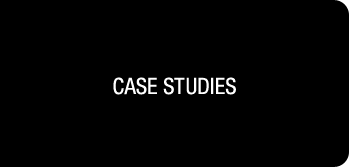- Ensures PowerPoint attachments are delivered through small email gateways having size restriction.
- Increases communication faster transfer during upload/ download from networks that frees up bandwidth.
- Reduces loading times of large presentations.
- Reduces network and hard drive storage and archiving costs.
- Reduces email upload and download times.
Within short period, we have deployed in various midsize to large organisations and individual users are using this utility. One of the major imaging software company have also bundled this utility with their product and also distributing it using alternate channels like sites, COTS etc.